شیلد اترنت آردوینو Arduino UNO Ethernet Ethernet W5100 Shield
کد محصول :
بدون دیدگاه
شیلد اترنت آردوینو Arduino UNO Ethernet Ethernet W5100 Shield
برای خرید تعداد بالاتر از موجودی با 08736233889 تماس بفرمائید
قیمت :
335,000 تومان
5 در انبار
این شیلد با پشتیبانی از IEEE 802.3 امکان ارتباط برد های آردوینو با شبکه و اینترنت را فراهم می کند . هسته اصلی این شیلد آی سی W5100 است ، بر روی برد این شیلد یک کانکتور اترنت یا همان RJ45 وجود دارد که با استفاده از آن می توانید کابل شبکه را به شیلد متصل کنید . این شیلد قابلیت های زیادی را برای برد آردوینو فراهم می کند این شامل هوشمند سازی و اجرای طیف وسیعی از پروژه های اینترنت اشیاء است .
نکته : در بکار گیری این شیلد احتمال داغ شدن IC آن وجود دارد که این در سیستم هایی که از IEEE802.x پشتیبانی میکنند عادی و به دلیل مصرف بالای انرژی است .
مشخصات :
مناسب اتصال بر روی برد های UNO
دارای سوکت شبکه (اترنت یا RJ45)
دارای 7 LED نشانگر حالت های مختلف شیلد
دارای اسلات SD کارت
پشتیبانی از IEEE802.3
مناسب انواع هوشمند سازی و پروژه های اینترنت اشیا
Introduction
The Arduino Ethernet Shield connects your Arduino to the internet in mere minutes. Just plug this module onto your Arduino board, connect it to your network with an RJ45 cable (not included) and follow a few simple instructions to start controlling your world through the internet. As always with Arduino, every element of the platform – hardware, software and documentation – is freely available and open-source. This means you can learn exactly how it’s made and use its design as the starting point for your own circuits. Hundreds of thousands of Arduino boards are already fueling people’s creativity all over the world, everyday. Join us now, Arduino is you!
The Arduino Ethernet Shield allows an Arduino board to connect to the internet. It is based on the Wiznet W5100 ethernet chip (datasheet). The Wiznet W5100 provides a network (IP) stack capable of both TCP and UDP. It supports up to four simultaneous socket connections. Use the Ethernet library to write sketches which connect to the internet using the shield. The ethernet shield connects to an Arduino board using long wire-wrap headers which extend through the shield. This keeps the pin layout intact and allows another shield to be stacked on top.
The most recent revision of the board exposes the 1.0 pinout on rev 3 of the Arduino UNO board.
There is an onboard micro-SD card slot, which can be used to store files for serving over the network. It is compatible with all the Arduino/Genuino boards. The on-board micro SD card reader is accessible through the SD Library. When working with this library, SS is on Pin 4. The original revision of the shield contained a full-size SD card slot; this is not supported.
The solder jumper marked “INT” can be connected to allow the Arduino board to receive interrupt-driven notification of events from the W5100, but this is not supported by the Ethernet library. The jumper connects the INT pin of the W5100 to digital pin 2 of the Arduino.
See also: getting started with the ethernet shield and Ethernet library reference
specification
Requires an Arduino board (not included)
Operating voltage 5V (supplied from the Arduino Board)
Ethernet Controller: W5100 with internal 16K buffer
Connection speed: 10/100Mb
Connection with Arduino on SPI port
The shield contains a number of informational LEDs:
PWR: indicates that the board and shield are powered
LINK: indicates the presence of a network link and flashes when the shield transmits or receives data
FULLD: indicates that the network connection is full duplex
100M: indicates the presence of a 100 Mb/s network connection (as opposed to 10 Mb/s)
RX: flashes when the shield receives data
TX: flashes when the shield sends data
COLL: flashes when network collisions are detected


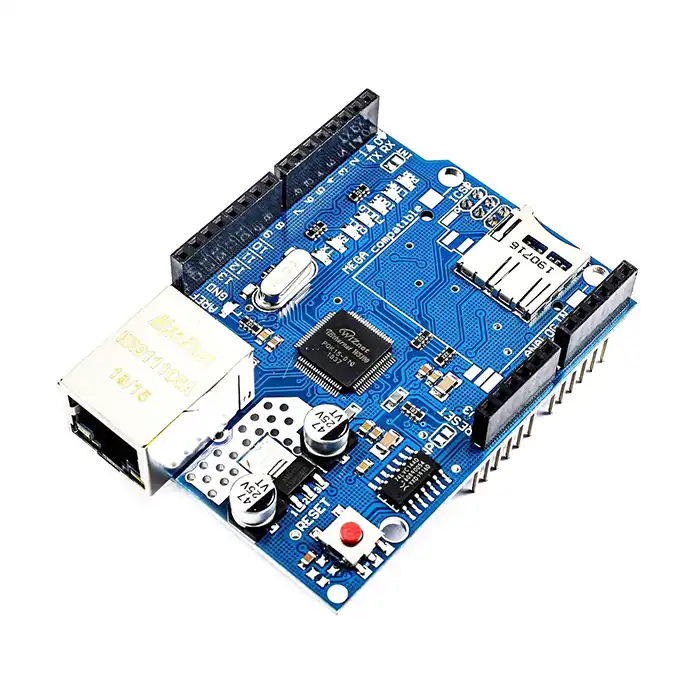



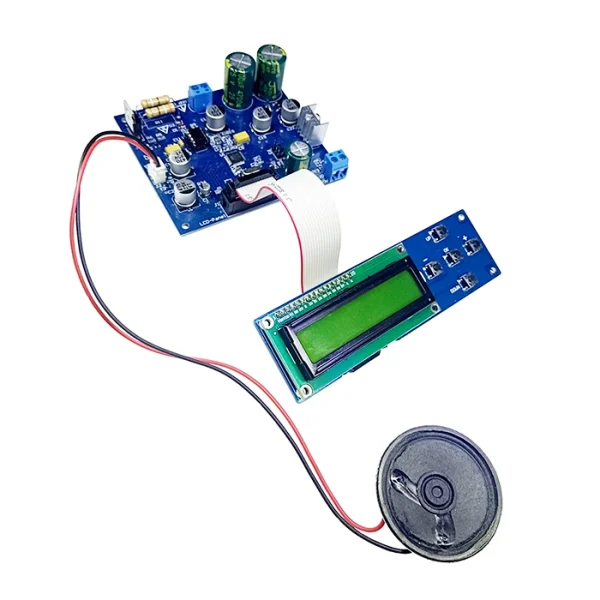











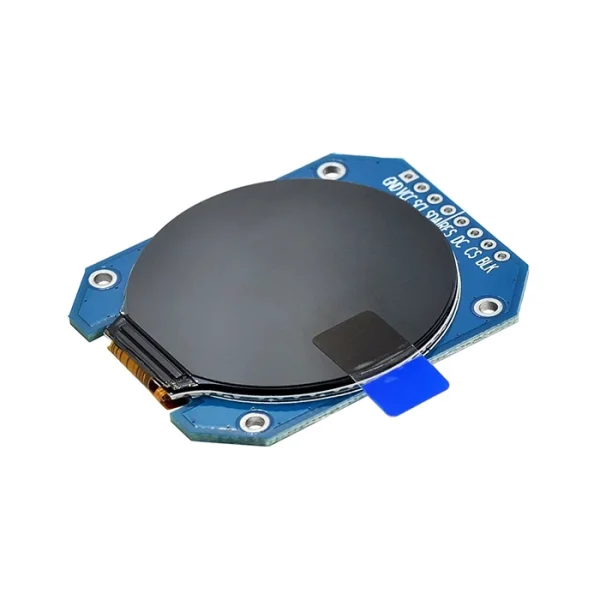















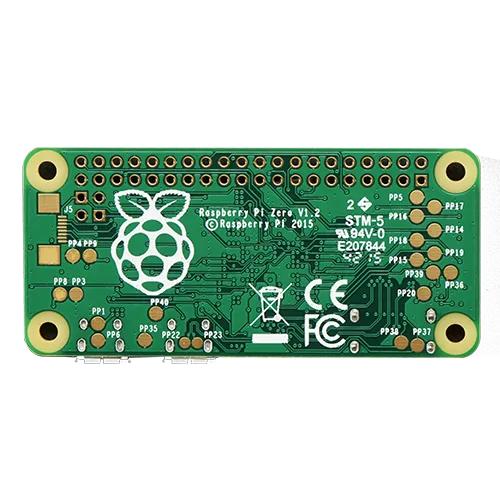










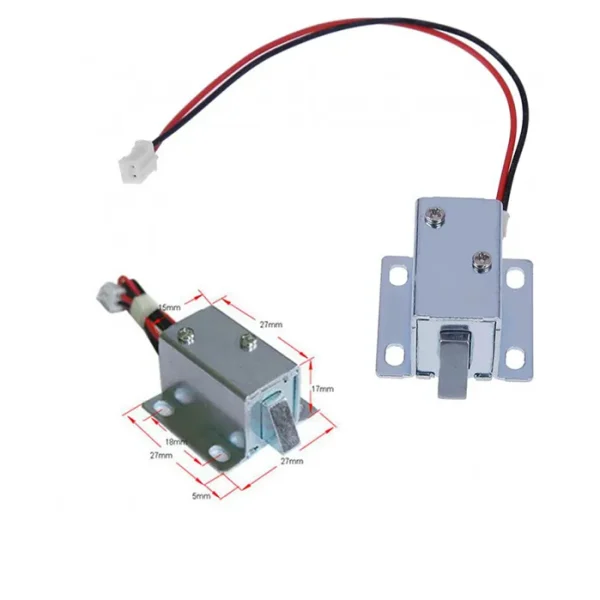













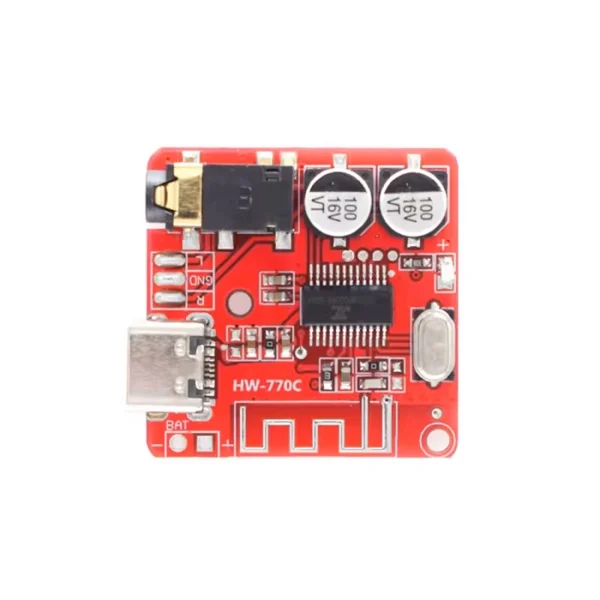




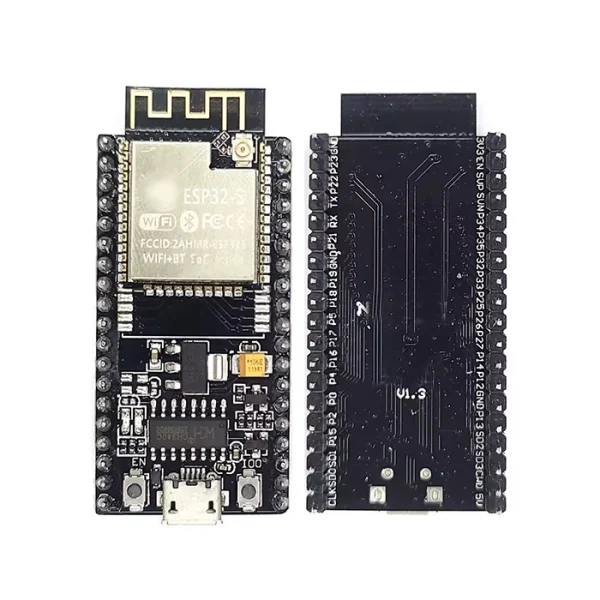













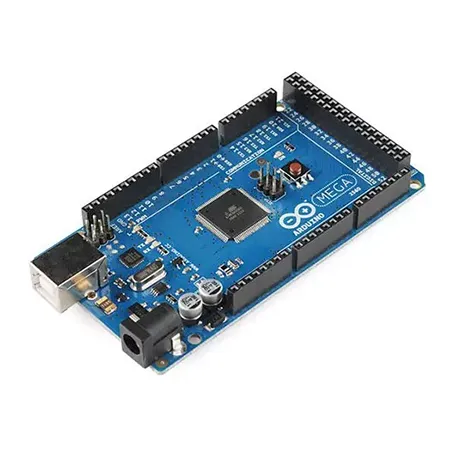






















































دیدگاهها
هیچ دیدگاهی برای این محصول نوشته نشده است.